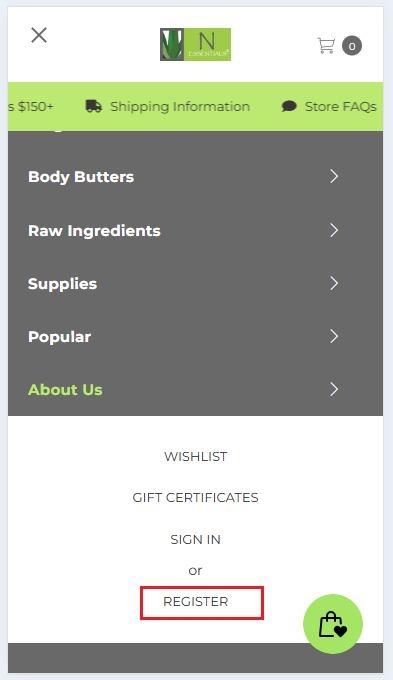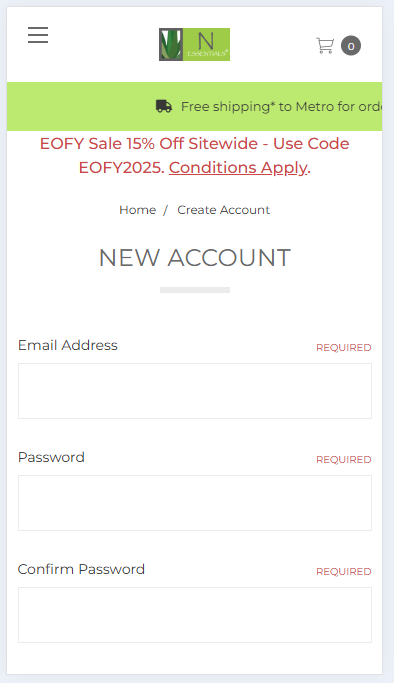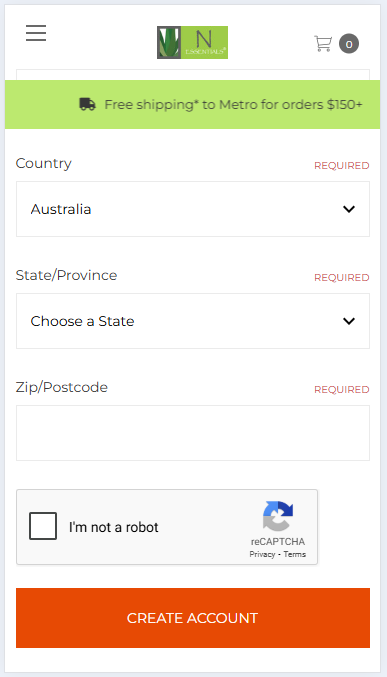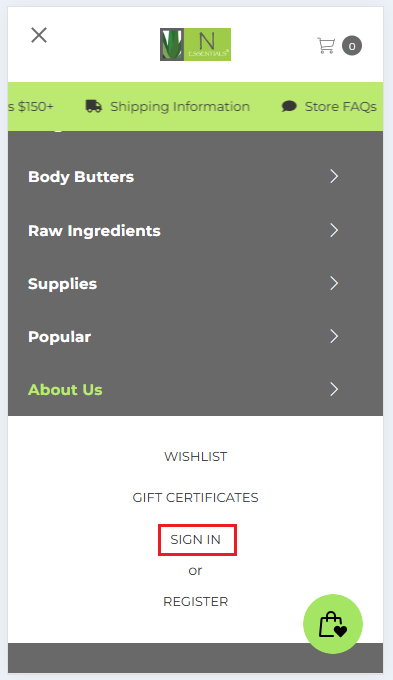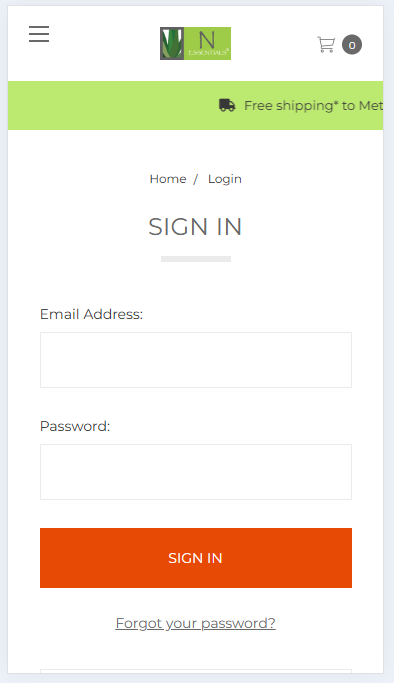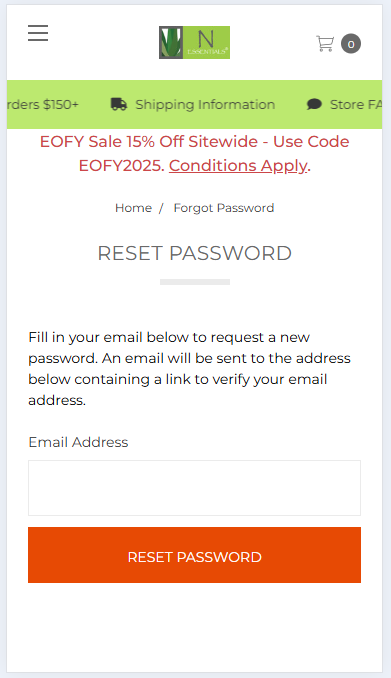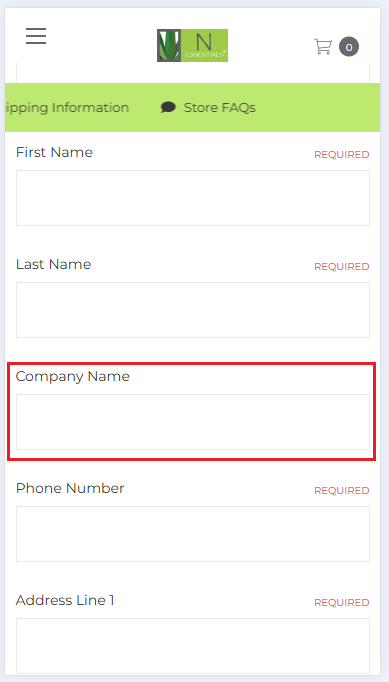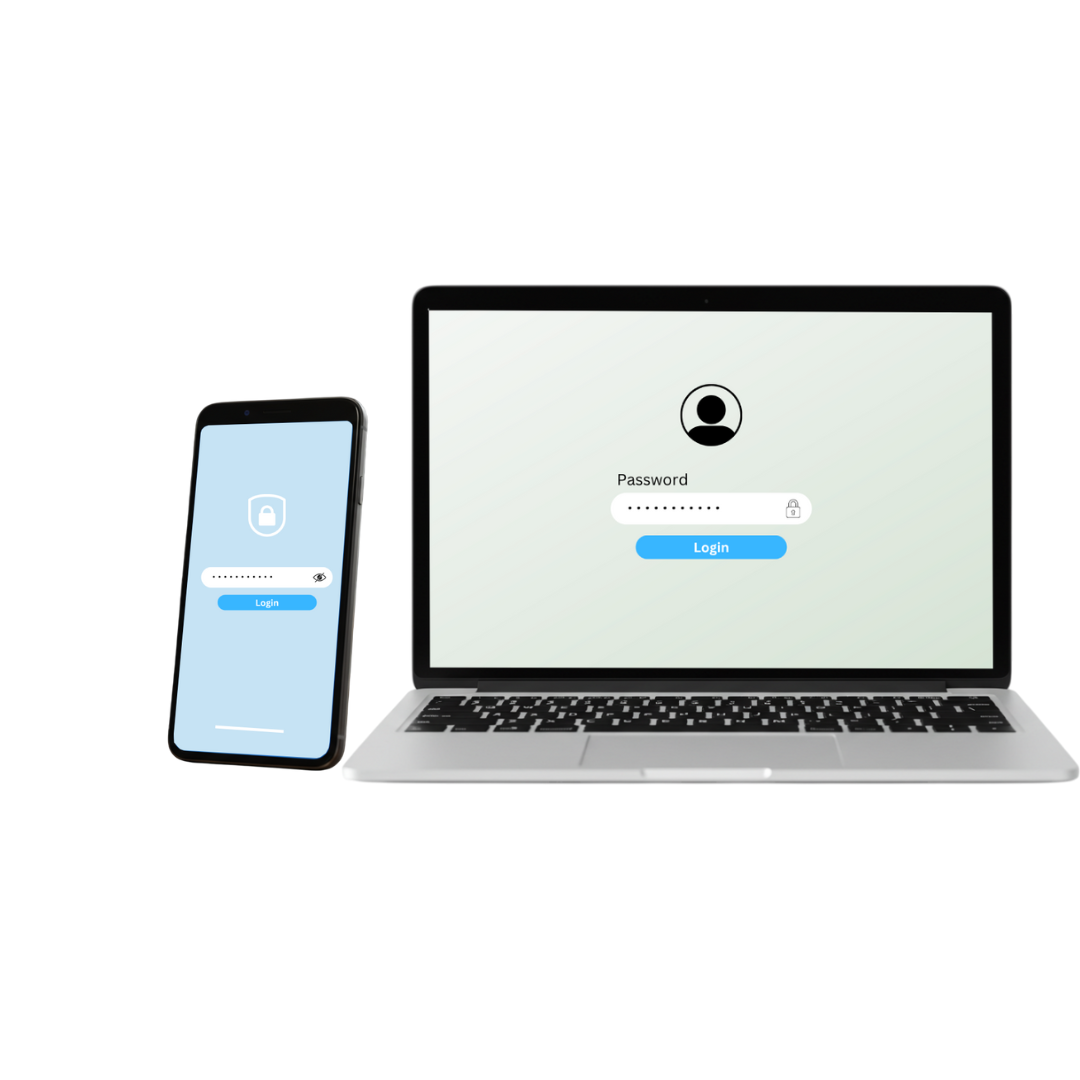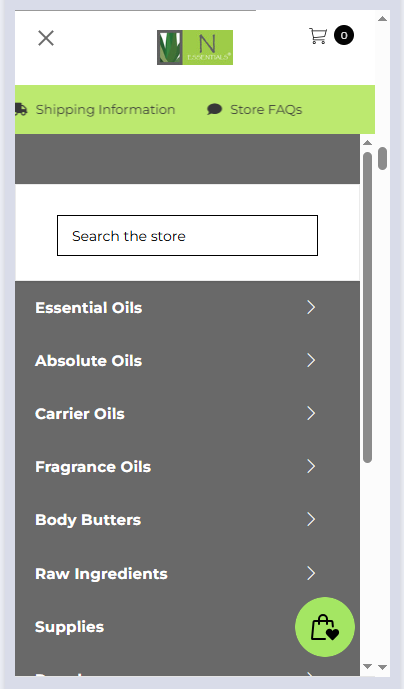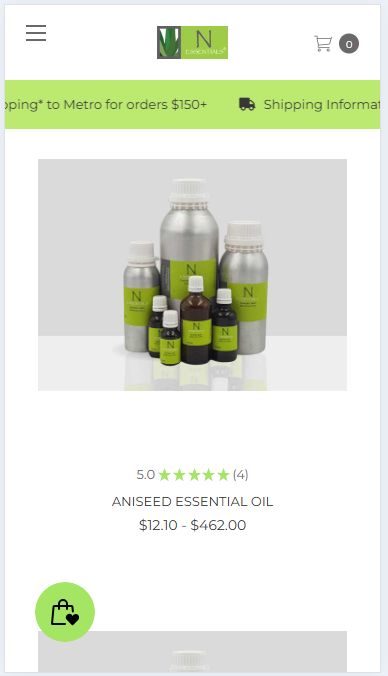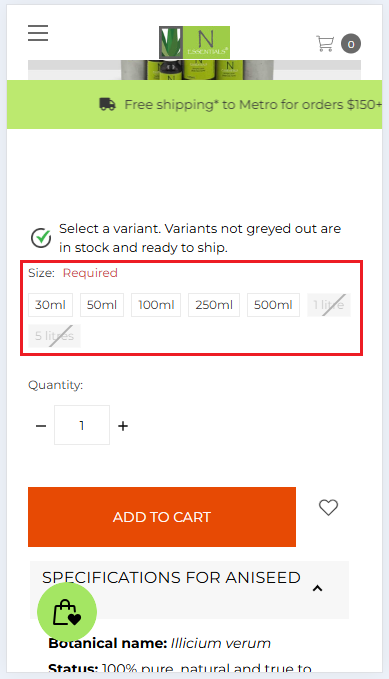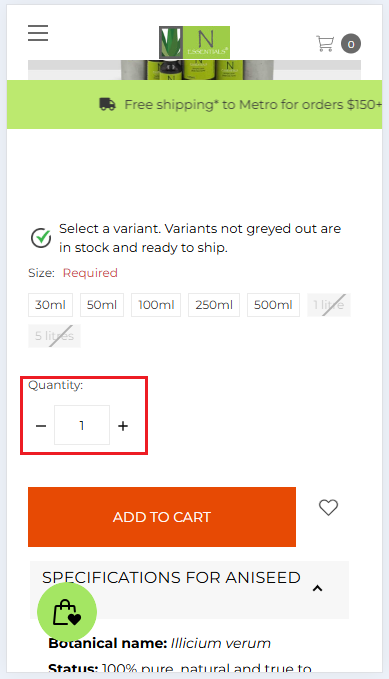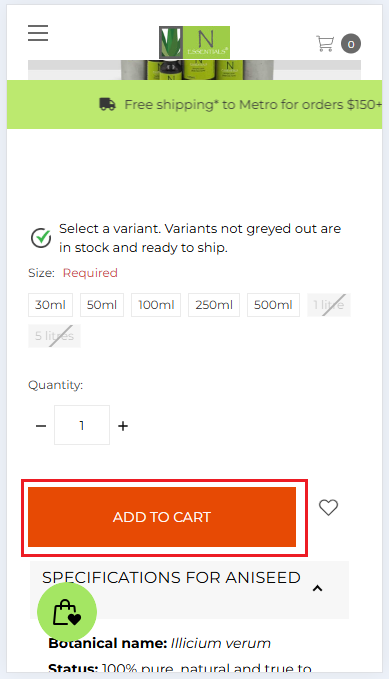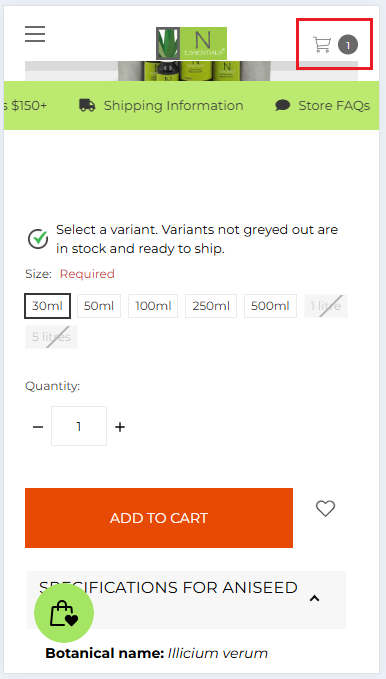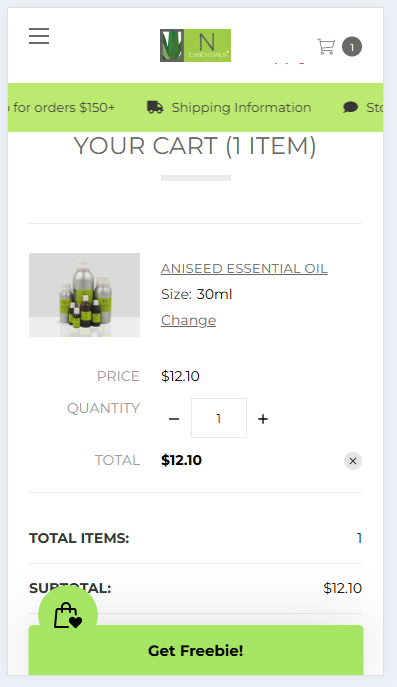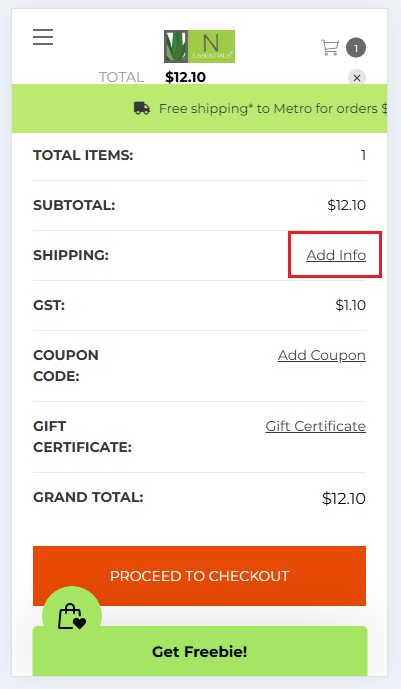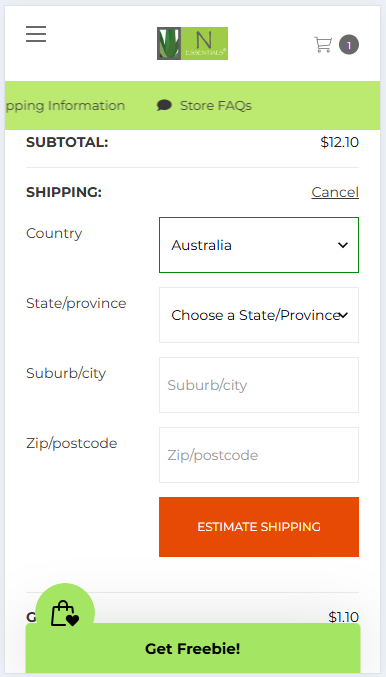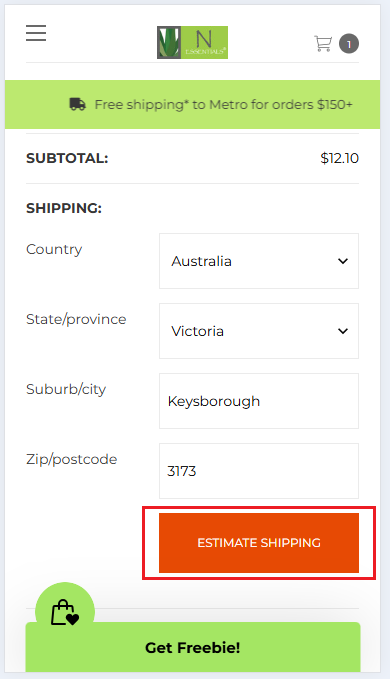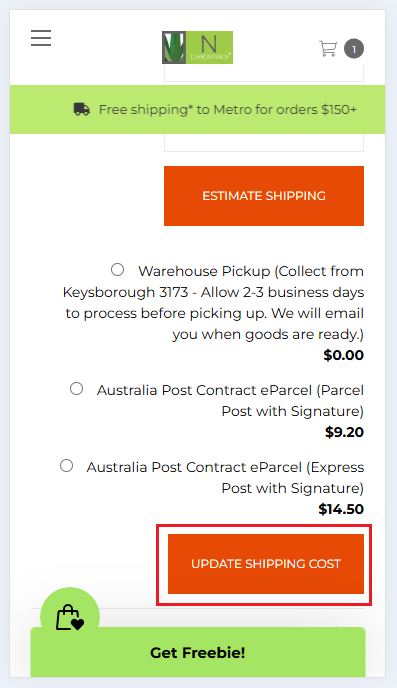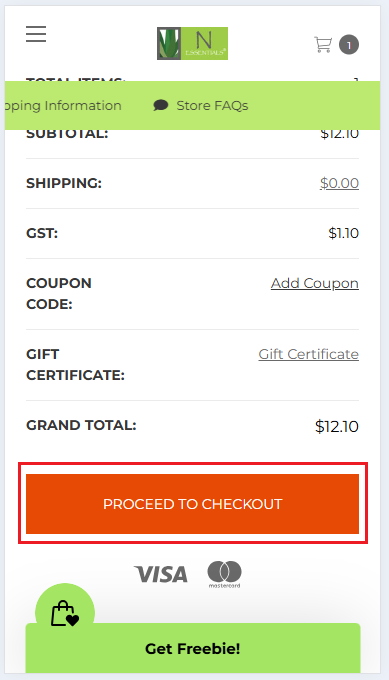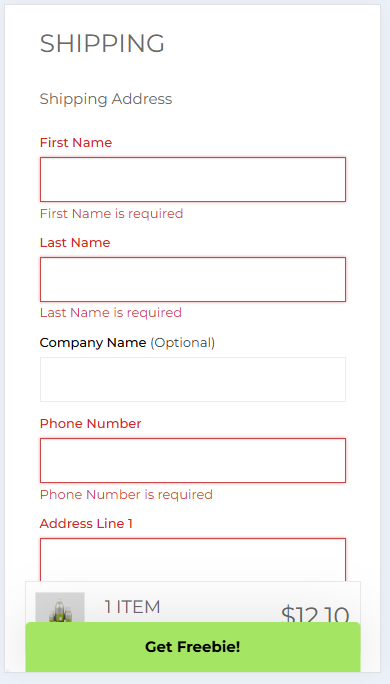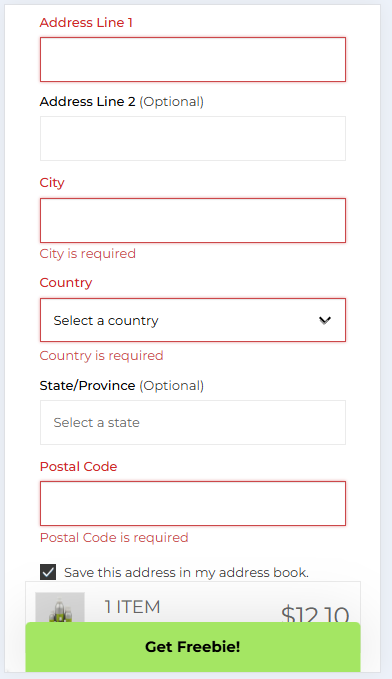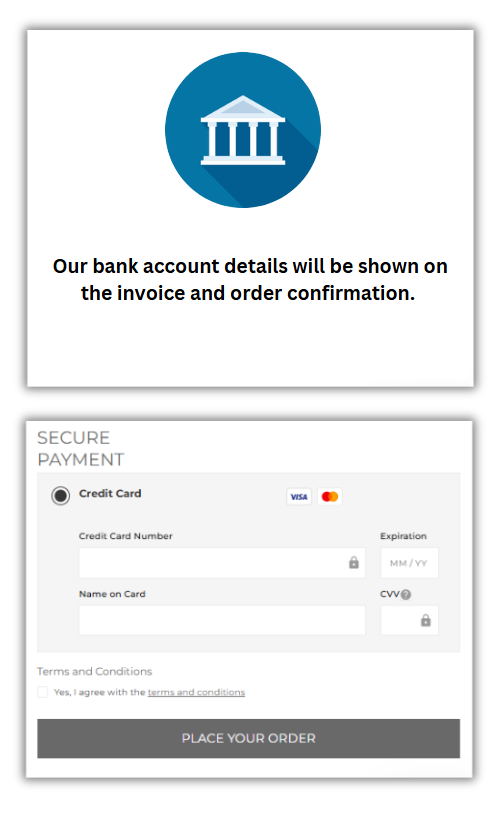LOGGING IN OR REGISTERING AN ACCOUNT
New Customers:
Register for a new user account to login before placing an order.
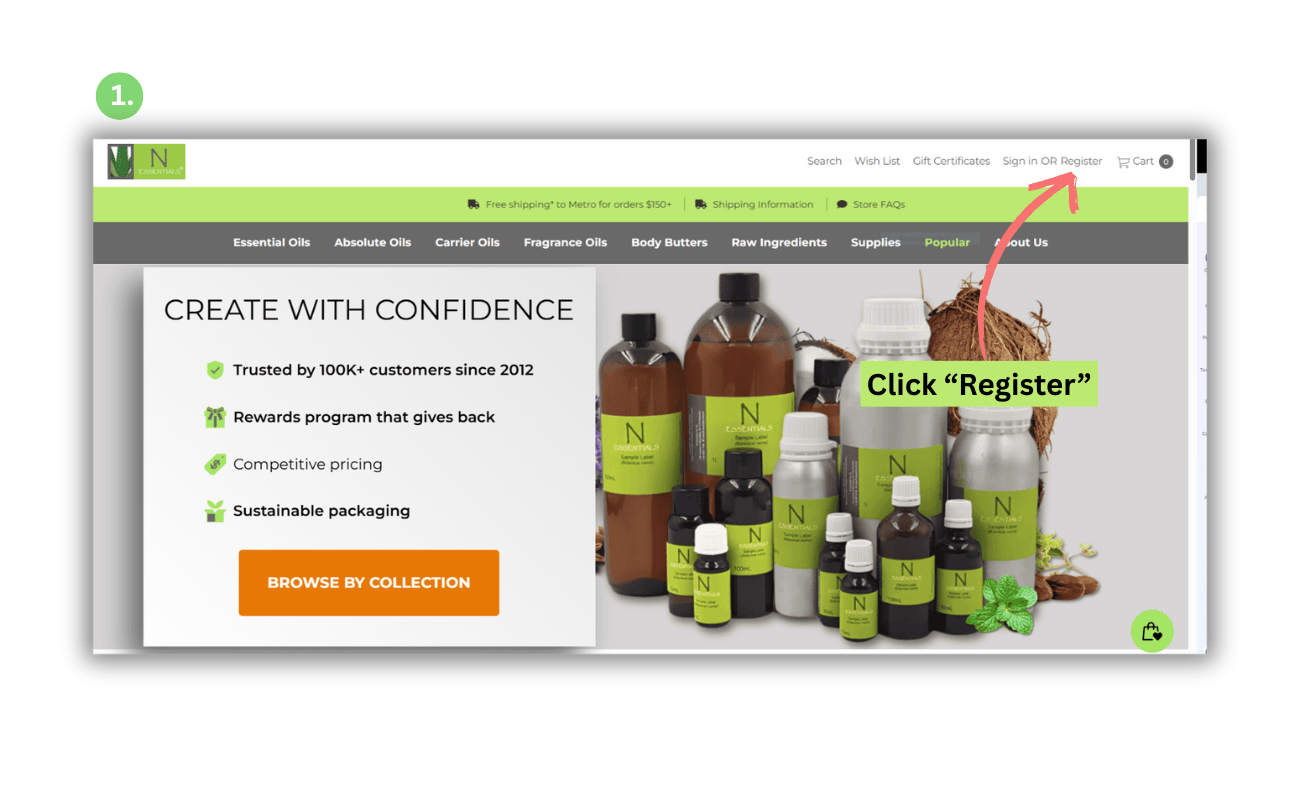
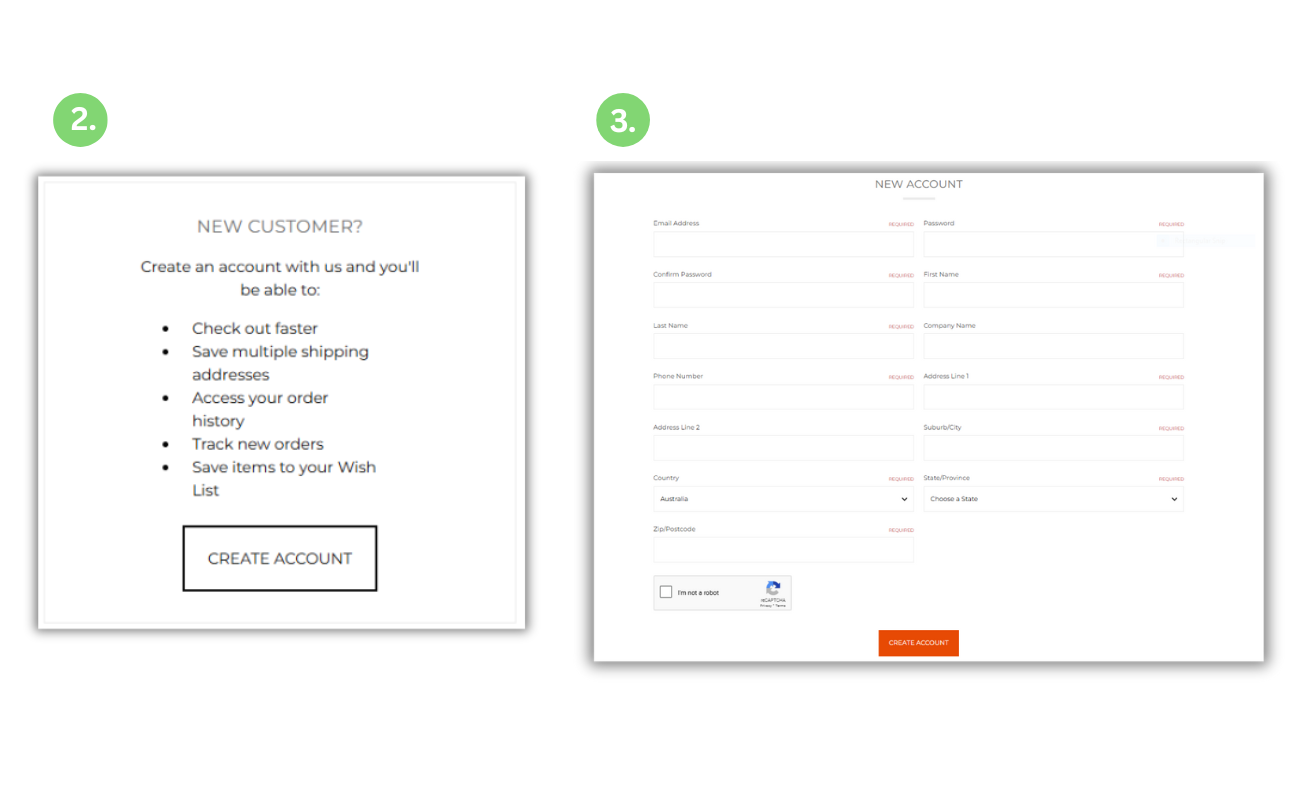
Existing Customers:
Log in using your username or email address and password before placing an order. If you've forgotten your password, simply click on the “Forgot password?” link. After logging in, check that your shipping address, email address and phone number are correct and/or up to date.
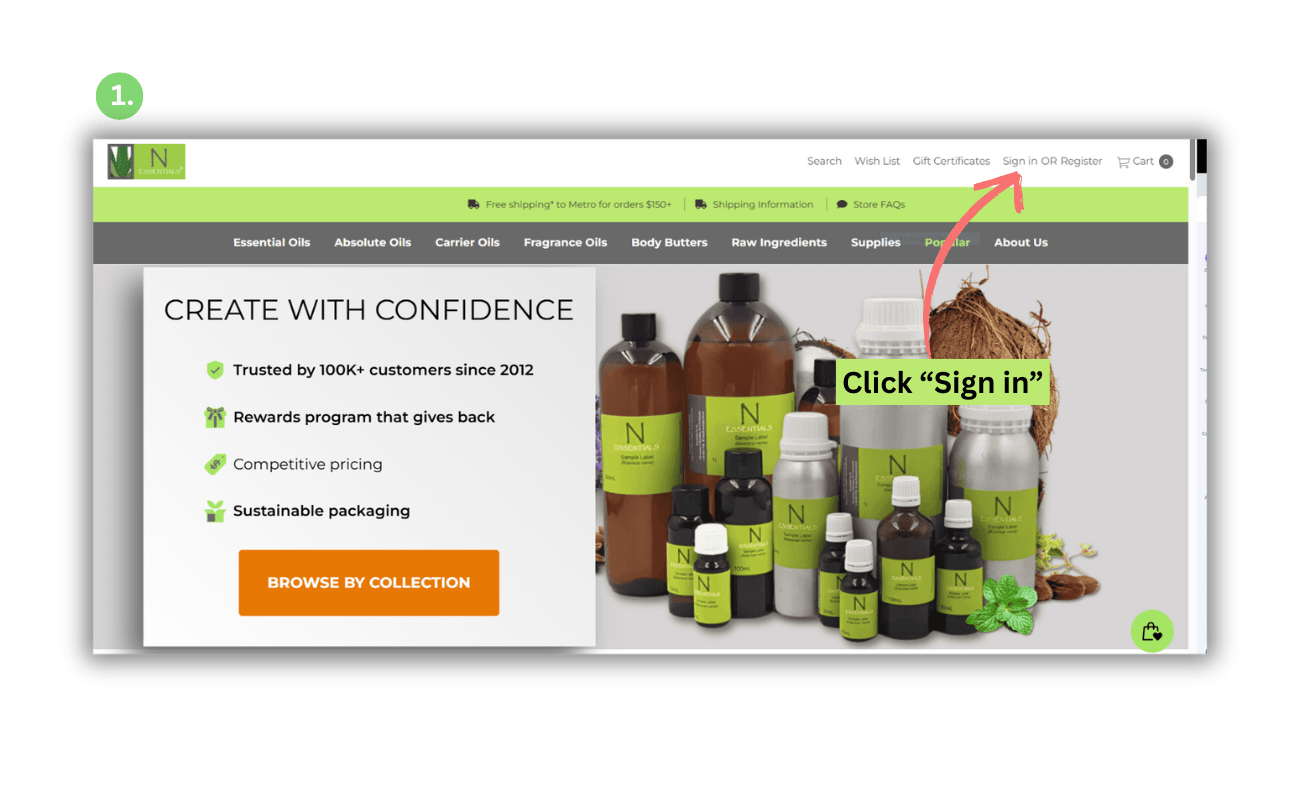
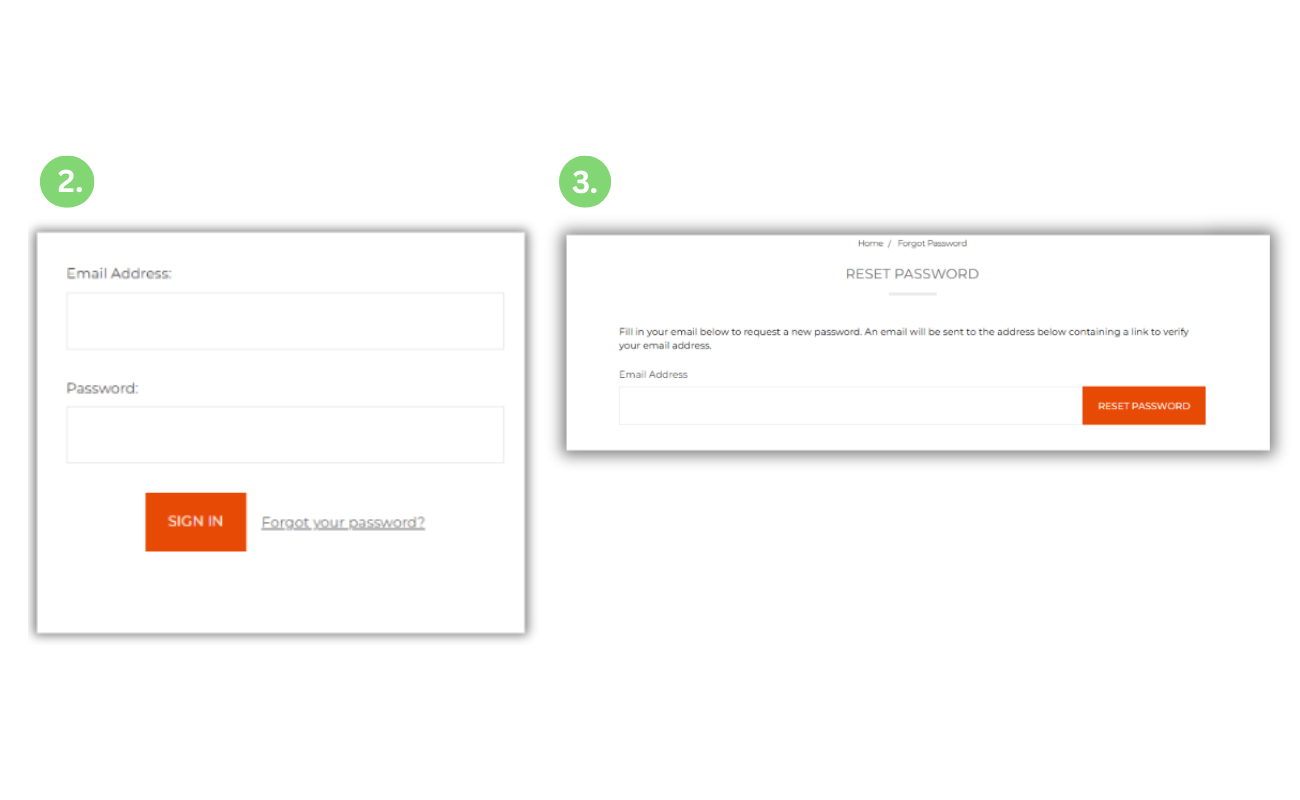
Business Customers:
In your account, include your company name in the delivery address to ensure that we invoice your orders under your company/business name instead of your personal name.
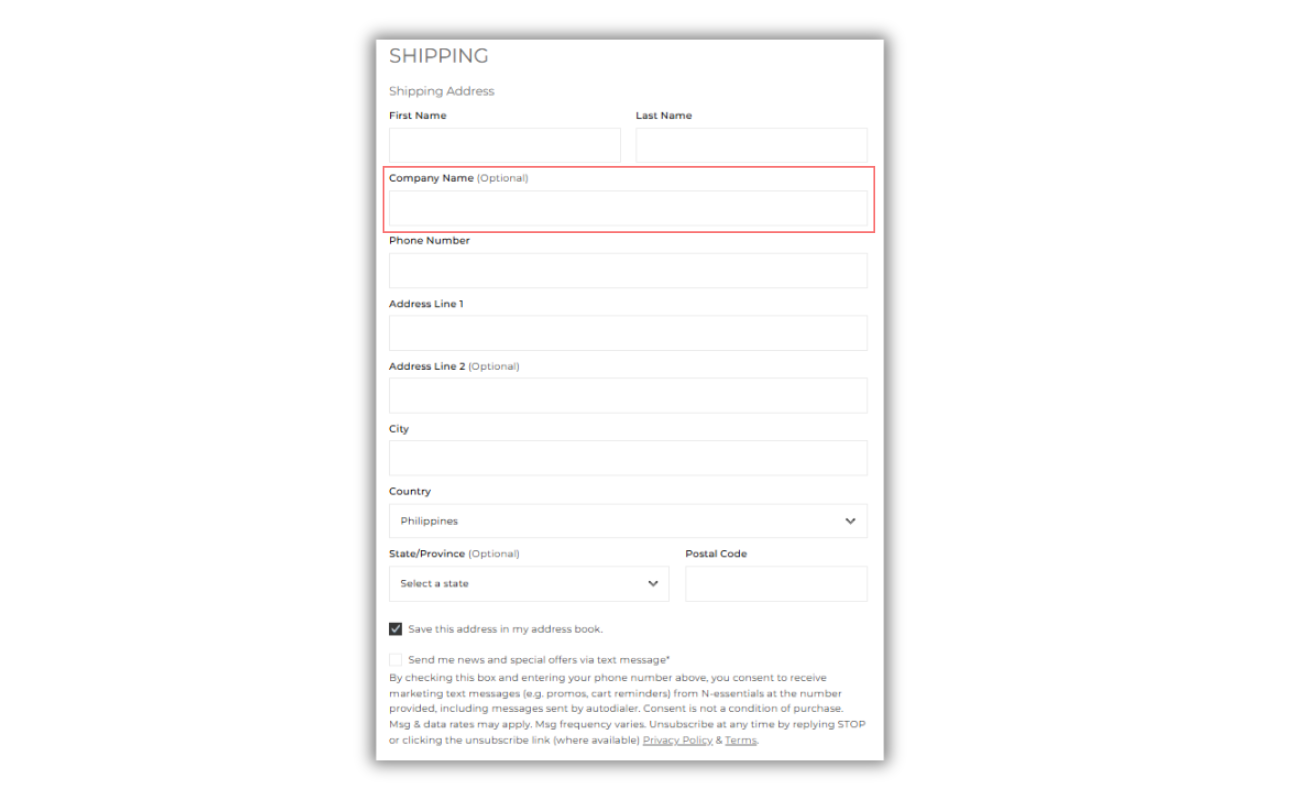
SETTING A SECURE PASSWORD
Your security is our highest priority.
1. Our website can identify weak passwords and will notify you.
2. Best to use a medium to strong password, which are usually longer in length.
3. Make sure to contain a mix of numbers, special characters and upper and lower case characters.
ORDERING
1. Select a product on top category menus or in various other places on the page.
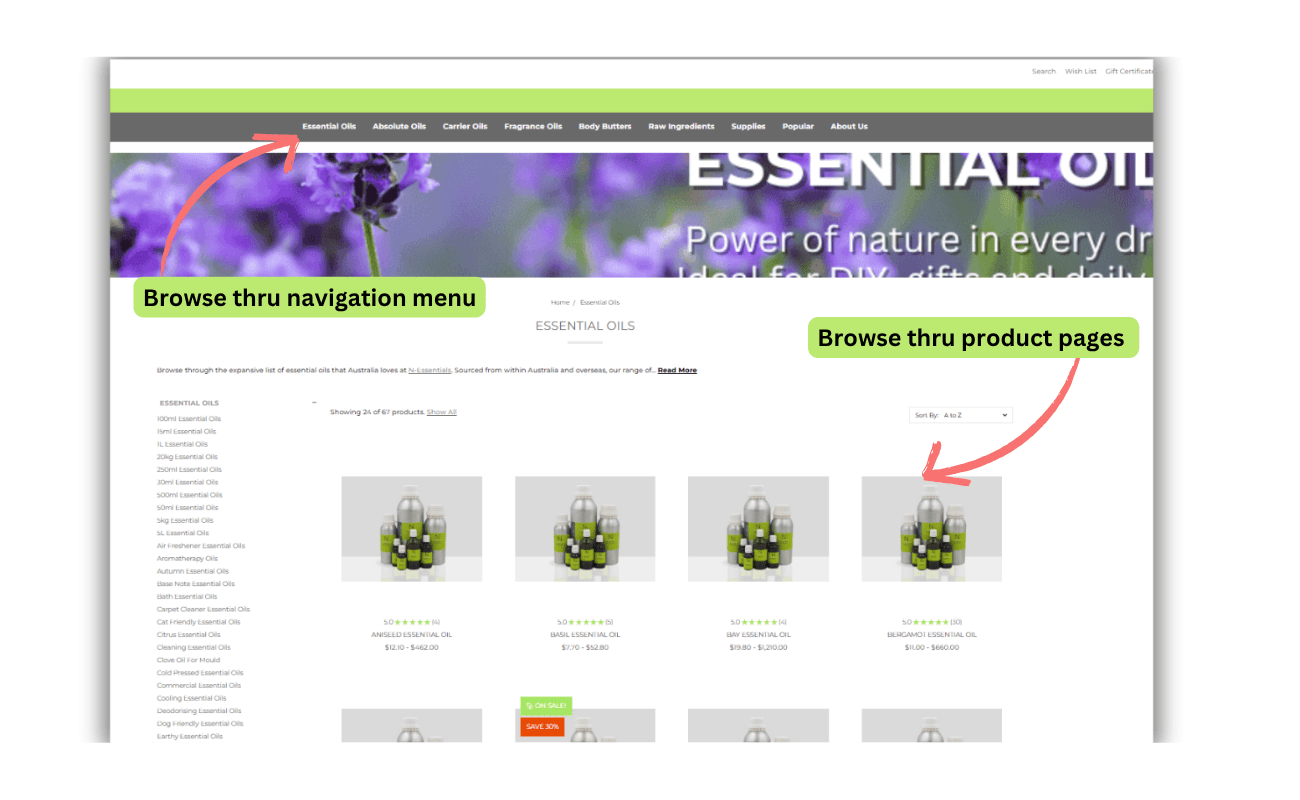
2. Select the bottle size or pack size. If you’d like a larger size not displayed then feel free to email us for a quote.
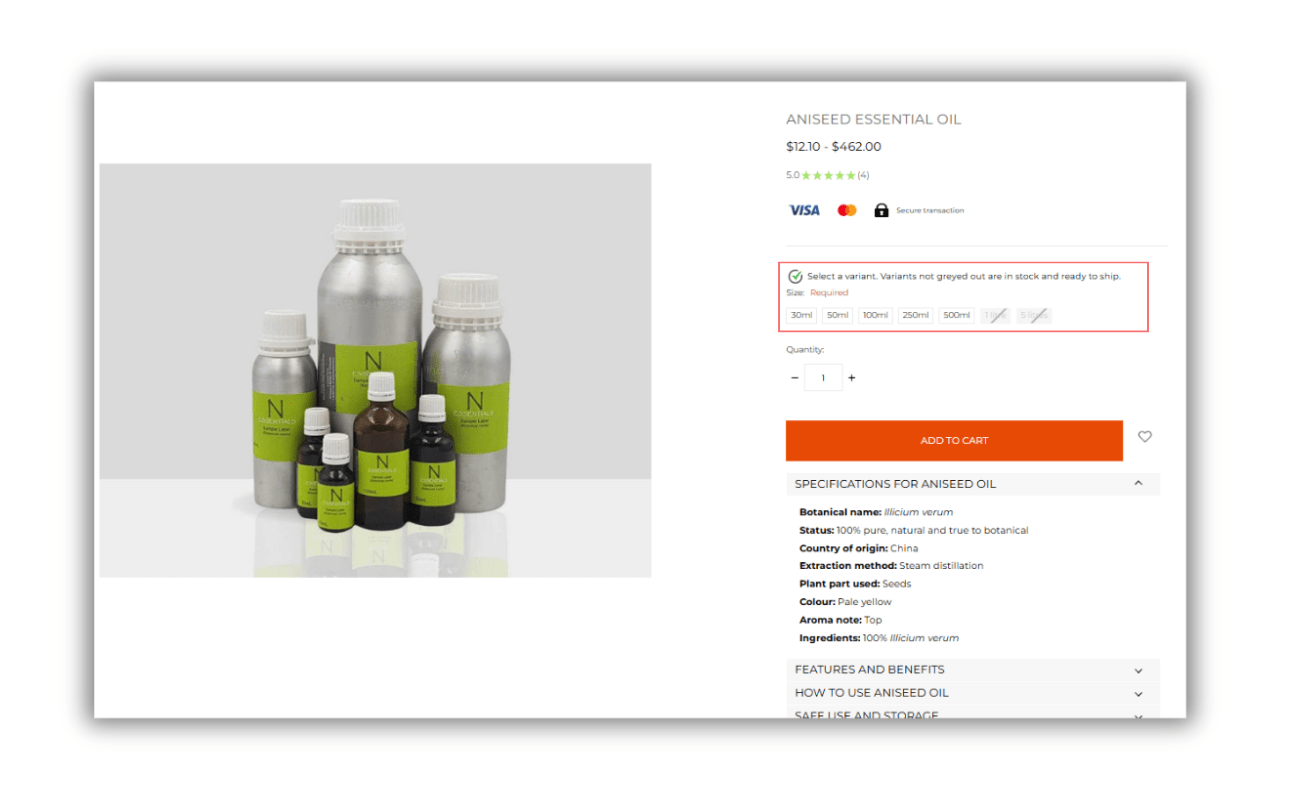
3. Enter item Quantity
4. Click ‘Add to Cart’ button
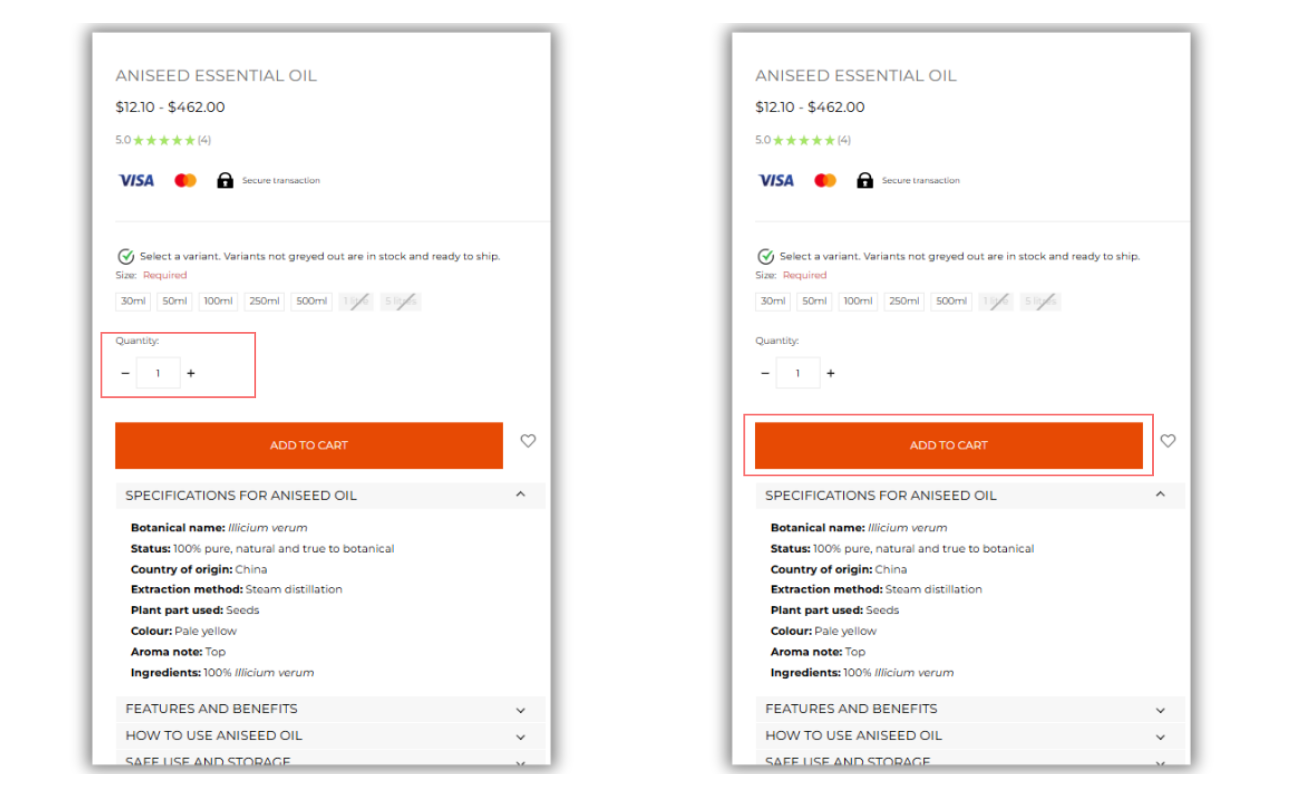
VIEW CART
1. Review the items and their prices in your cart by clicking the VIEW CART button.
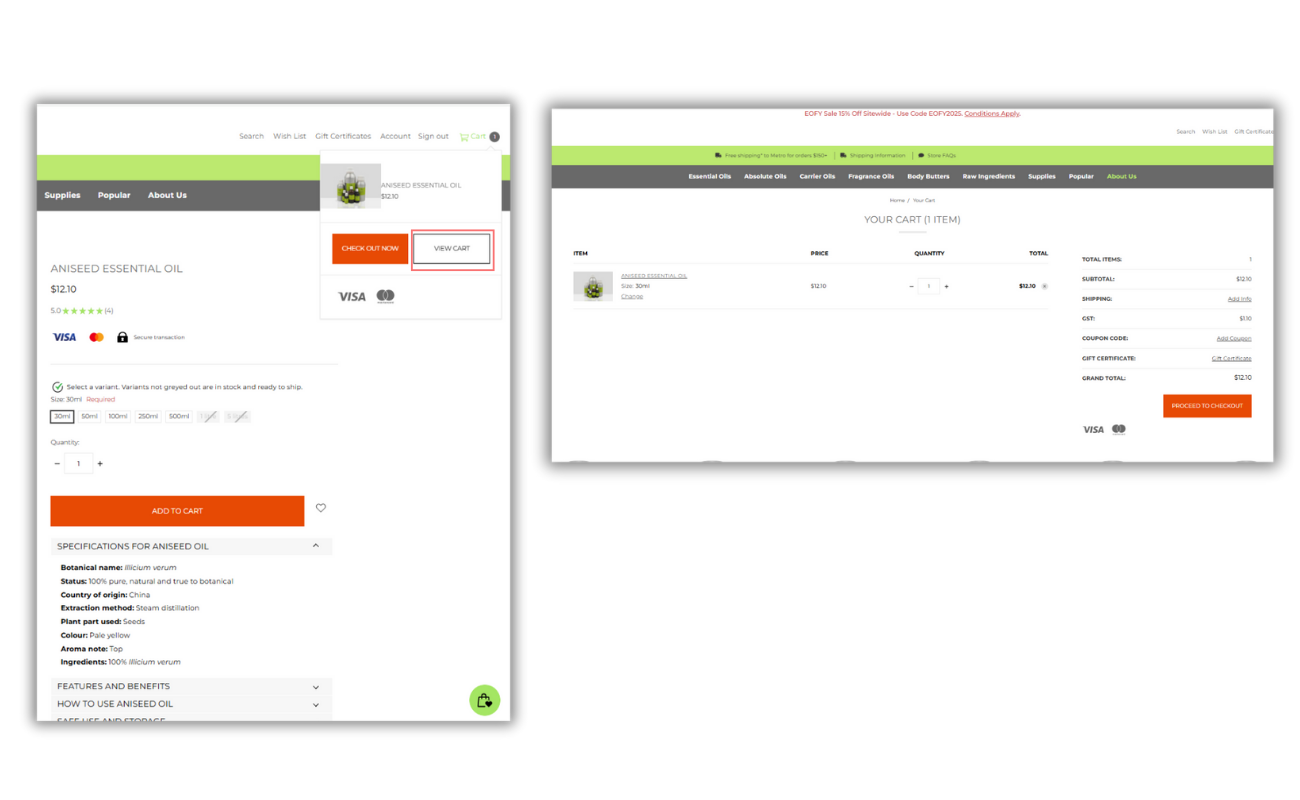
2. Calculate shipping cost
To calculate the shipping cost, use the shipping cost calculator by clicking "Add Info" next to the "Shipping" option here:
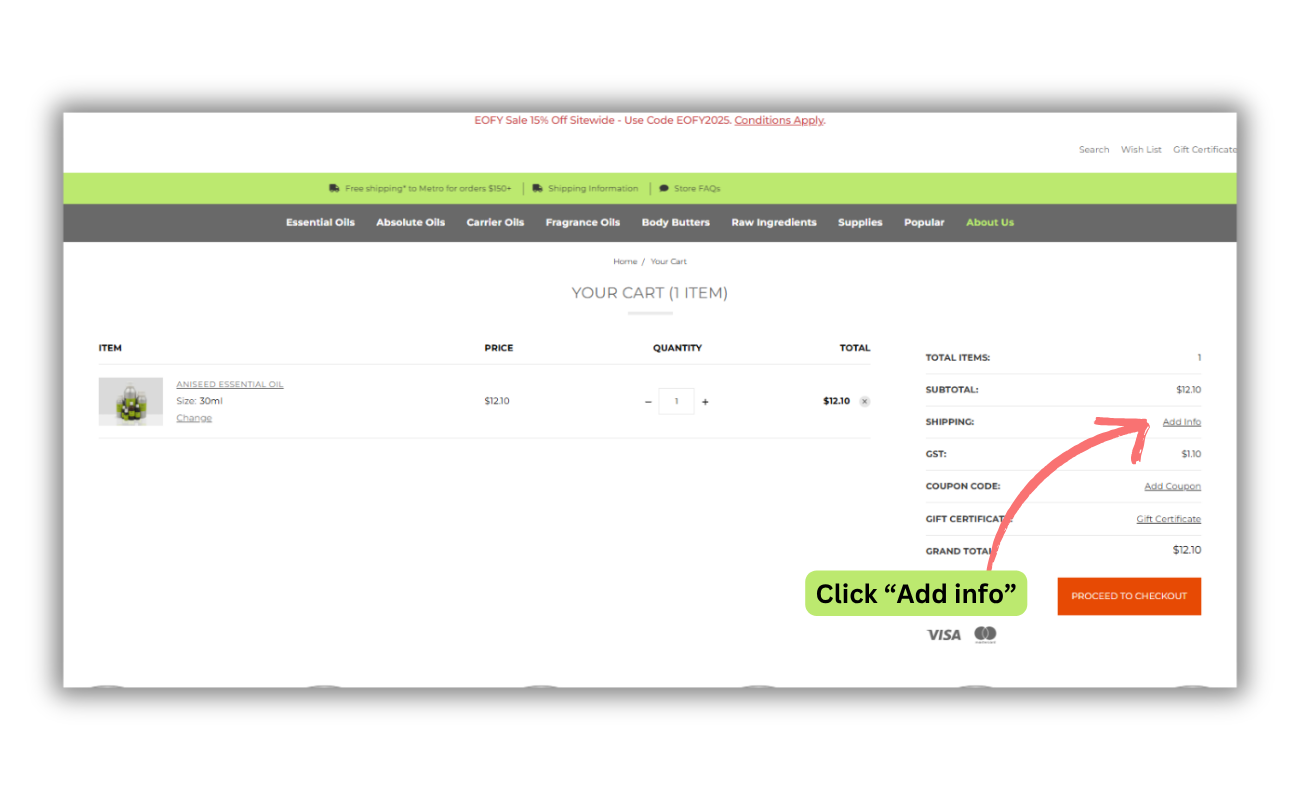
To get an accurate shipping cost, ALL fields here (Country, State/Province, Suburb/City, Postcode) MUST be filled in correctly.
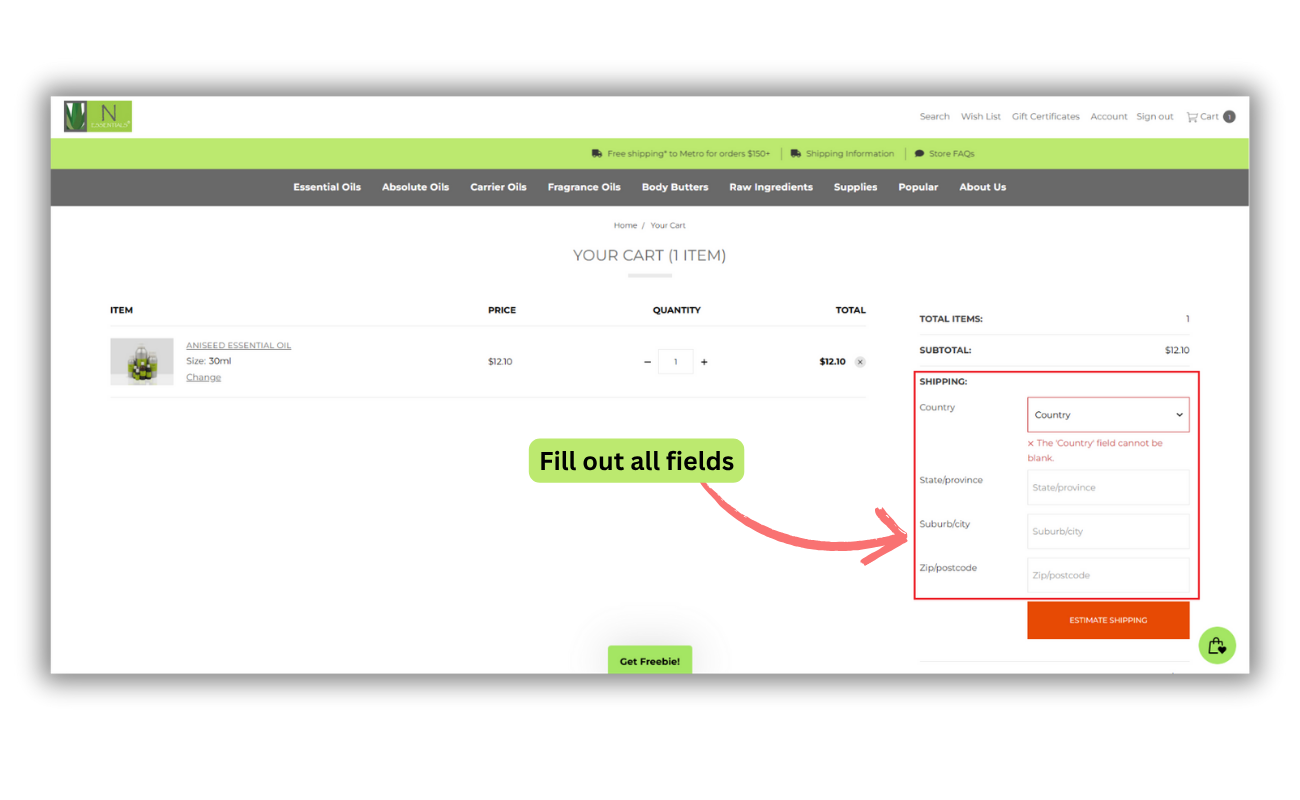
Once all the fields have been filled out, click on the Estimate Shipping button.
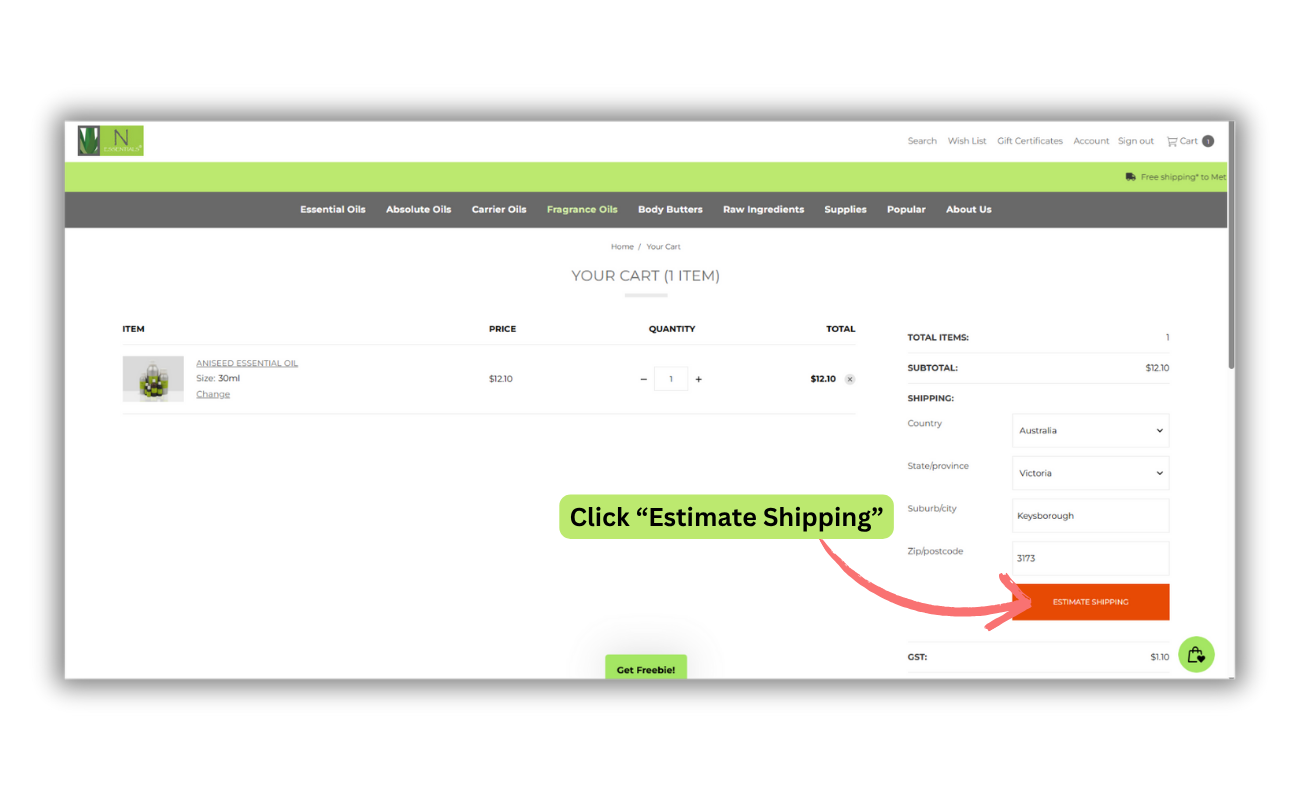
Here, the cost of each shipping method is shown, including a Click and Collect from our Melbourne Warehouse option. Select the option you prefer and then click on the Update Shipping Cost button.

PROCEED TO CHECKOUT
1. Click the "Proceed to Checkout" button.
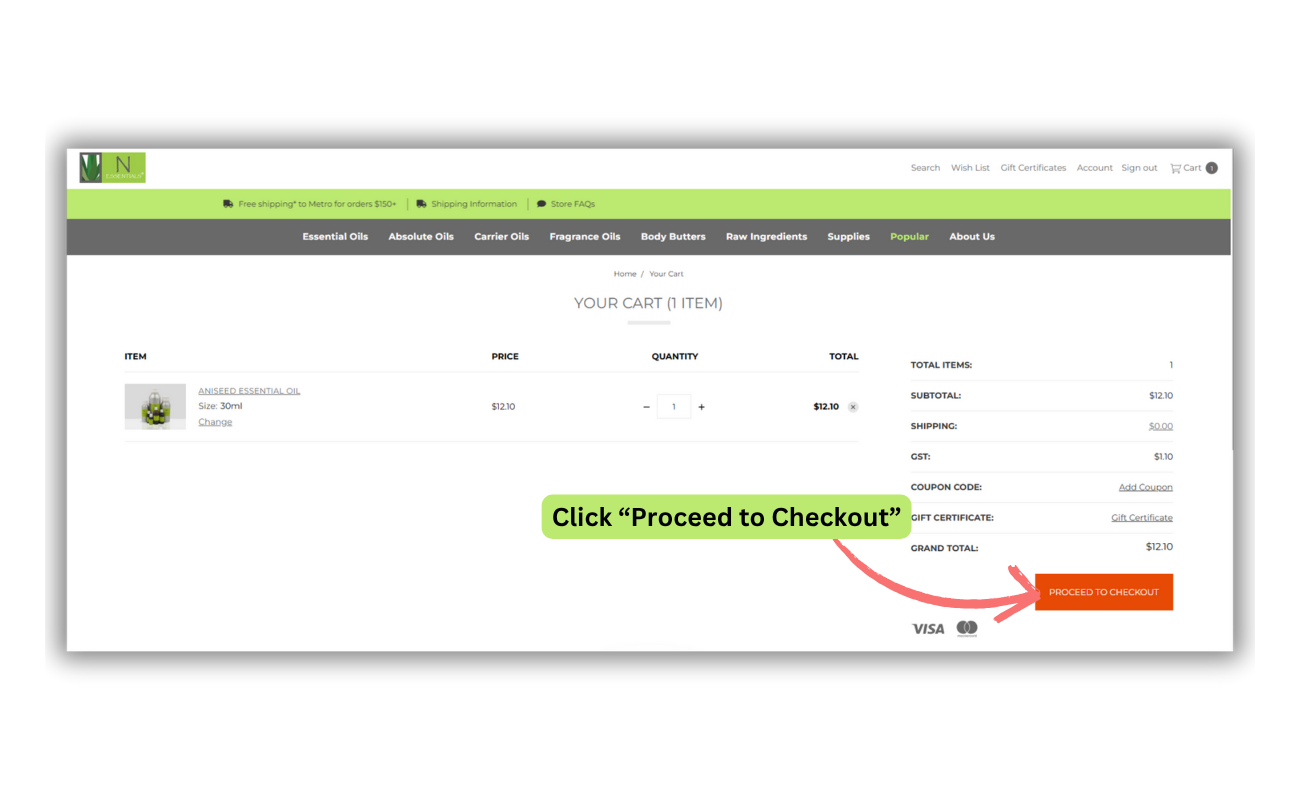
2. Enter the exact and nessesary shipping details
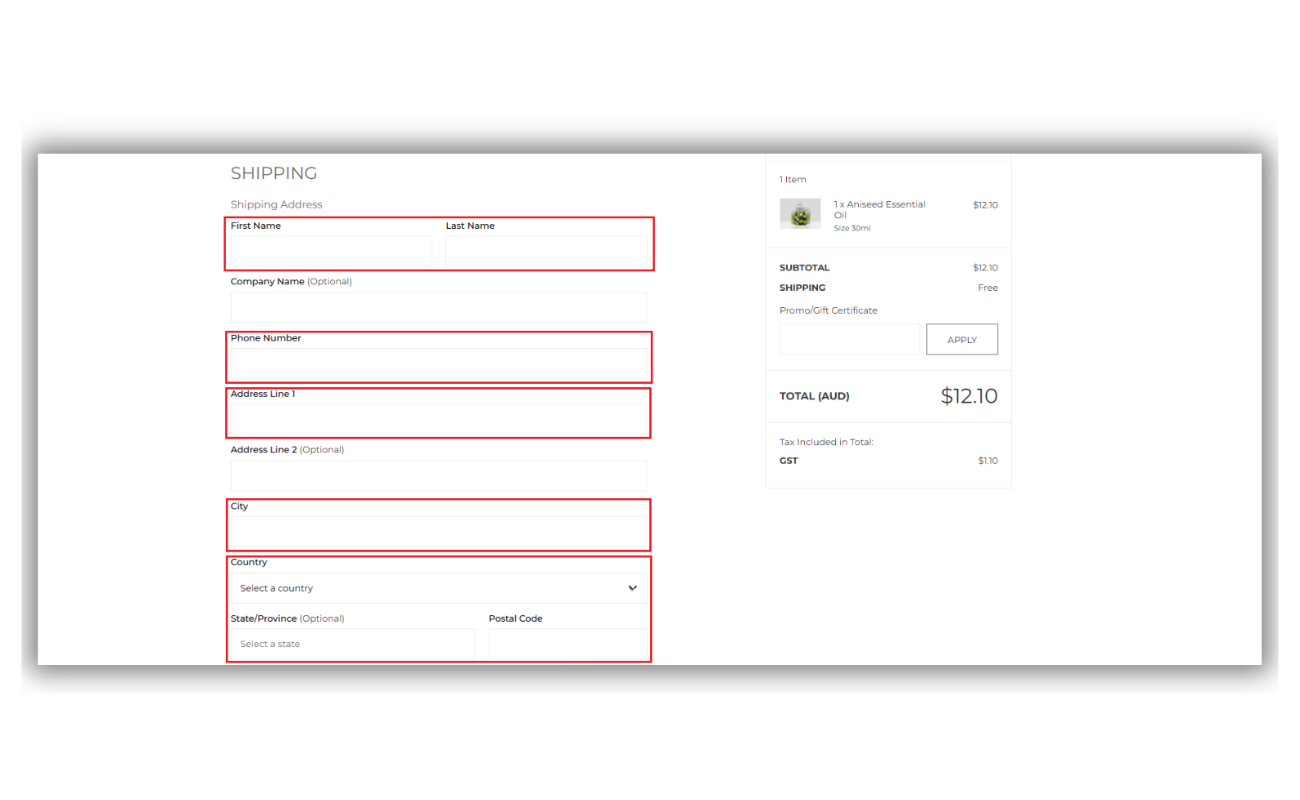
PAYMENT METHOD
1. Enter billing and shipping information
2. Choose your shipping method

3. Select payment method and click on the "Place your order" button when ready
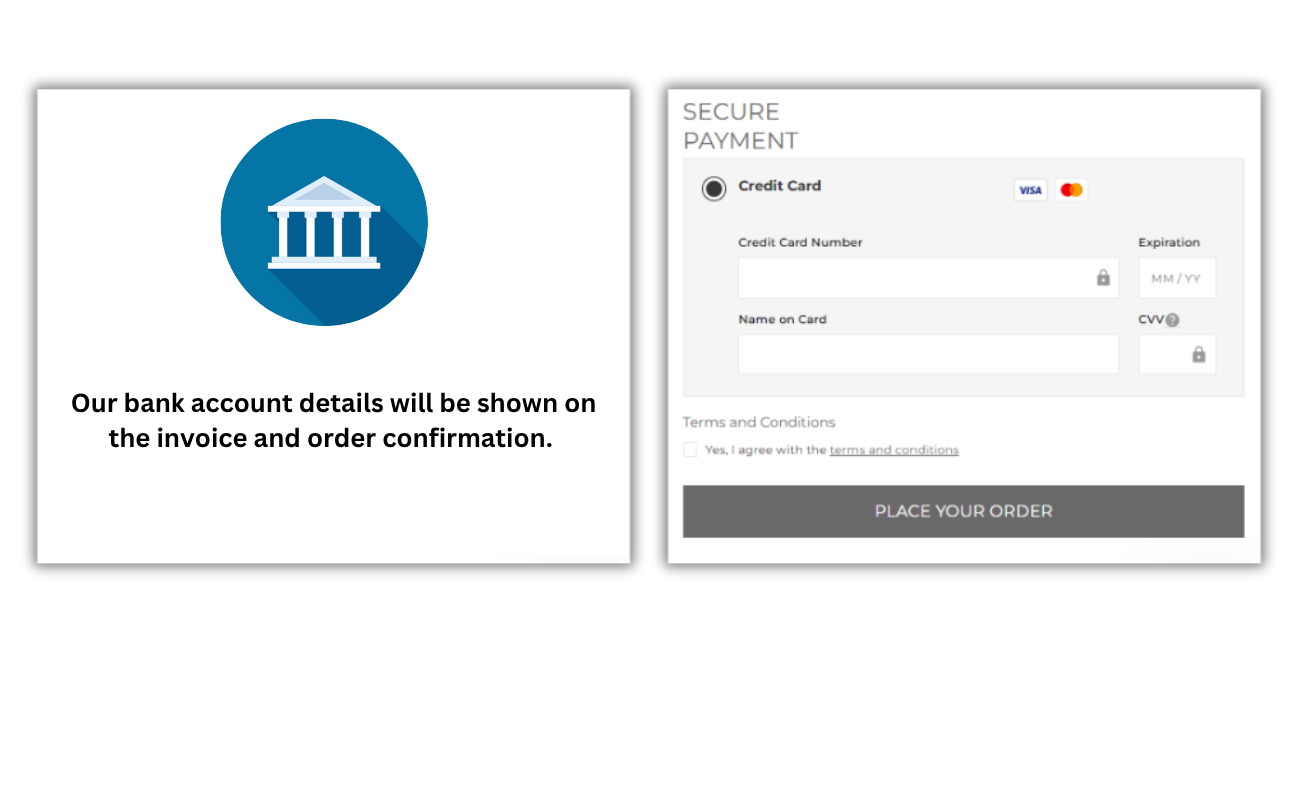
DELIVERY

Last updated: 27 Jun 2025